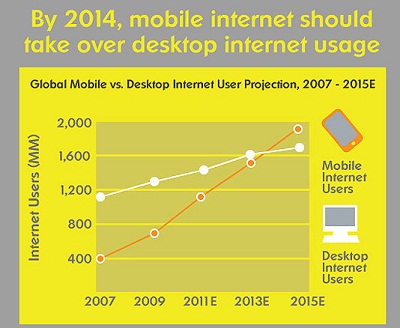44% of 800 million Facebook users go online with a smartphone and incompatible websites are losing customers
From NJN Network – The world isn’t going mobile. It is mobile.
Internet sites that want to increase traffic need to migrate to HTML5. It’s new and takes some effort but that’s where the market will be.
Look around and everyone is on a smart phone. They are not talking. They’re connecting with Tweeter, Facebook and StumbleUpon and surfing the web.
25% of American’s exclusively access the web on their smartphones, according to Forrester. In Japan that number is 70% exclusively mobile.
If your website is still using HTML3, Flash and Flash videos, and other old web standards, people on mobile phones can’t see the content.
I was checking out a story on The Globe and Mail today on my iPad. Boom! the video was in Adobe Flash and not compatible. Hello Bell Canada owner of CTV and The Globe – Apple will sell 20 million iPads before Christmas. None of them will be going back to your sites.
Most of the big websites are not mobile compatible so the user has to pinch the screen and expand it several times to read the content. Change the page and this goes on again. I just leave sites that aren’t mobile compatible and so does everyone else. It’s too much work.
Some websites are developing web apps to clean up the mess but that’s only a stopgap. First, people have to slow down and upload your app. Considering the average college student has a 100ms response time, the likelihood of downloading your app is low. Apps are also annoyingly static.
Secondly, apps are dead. Apple controls the app world and fences in anyone who tries to load apps into the Apple eco-system. When Apple tried to take 30% margin from Amazon.com for book sales, Amazon just moved their site to HTML5 and avoided Apple’s tariff.
HTML5 is the emerging standard for cool and interactive websites that are smart enough to adjust to you. Check out NJN Network on your iPhone and it shows up formatted for the screen. Switch to iPad and the same site changes it’s look to fit the iPad. On a laptop or desktop the site changes again to fill out the available screen space.
HTML5 embeds video and other interactive media content that people like. Websites with informative page turning are living in the 1990s. People want interactive and engaging content.
Why HTML5 changes everything
What to do
The ground has changed under our feet and new thinking and software development is required.
Everyone needs a short term and medium term strategy. At a minimum smartphone compatibility is required.
At NJN Network we purchased an iPhone app that converts what you see on an iPhone, Blackberry or Android phone. We also began converting our videos to H.264 video format from Flash to make them viewable on an iPhone.
Some argue that Flash should be kept; however, Apple has tremendous market share and they have become the high water mark. ComputerWorld reported Ding-dong! Adobe Flash is dead (on mobile).
Then we converted our main site to HTML5. That was relatively painless since we use WordPress 3.x for content management which has HTML5 compatibility.
Next we updated the site theme to HTML5 which again was relatively painless. It also gave our site a facelift.
Those steps don’t add any new interactive content. There is a tremendous opportunity for creativity in the future that will challenge us all.
Learning HTML5
Frankly, I started this process and got my feet wet with HTML3 learning as I went along. It’s time to learn some new technology.
In the old days – pre-2000 – new technology meant expensive courses. Now some of the best training in the world is available online for reasonable fees.
My favorite way to learn new technology is with lynda.com.. They cover most technology including Adobe, Microsoft and other applications. Along with the technology, Lynda teaches the context of how to accomplish things. The courses are usually at beginner, intermediate and advanced levels.
I learned Adobe Premiere after editing movies for three years with Premiere Elements from Lynda courses.
To learn HTML5, I found two courses that fit HTML5 First Look and XHTML and HTML Essential Training to brush up on the basics again at lynda.com..
You can audit the first few lessons to see if a particular course suits.
Disclosure – NJN Network is a Lynda affiliate which means they credit us a tiny amount if our readers use their services. We don’t receive any course ware free and pay the monthly subscription.